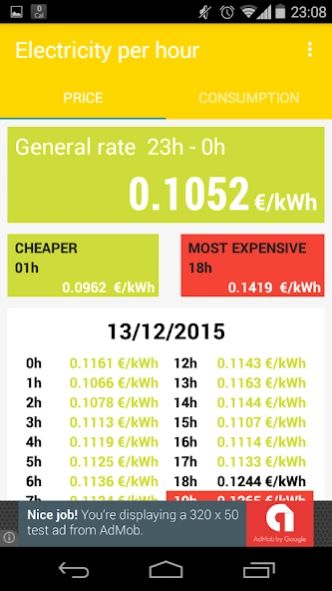Electricity per hour 3.4.10
Free Version
Publisher Description
Electricity per hour - How to save on your electricity bill, we show hourly rates
How much money you put a washing machine? How to save on your electricity bill? You know
that since July 2015, the price of electricity varies by time and day? With the app Luz by
know when the price every hour! Download it now and start saving on your electricity bill!
Light hourly not intended as a Malgama of numbers and data, only purport
provide the information you are interested in a simple, direct and uncomplicated way. So
you can know at any time the cost of the electricity is consumed.
How to save? Very easy. The application displays every hour with its price (in kilowatt
hour), if the time is green, is a good time to use your appliances. But be
careful with red hours!
Consumption calculator appliance.
It is true that we do not usually know the expense that has an appliance, but not
worry, we offer a calculator with the average consumption of each type of
appliance to show a more realistic and approximate cost.
Notices.
Do not dawdle! Now you can configure notifications to be emailed in the hours
that interest to you. The most expensive, the cheapest ...
Now you have no excuse! We give "one touch".
Saving has never been easier!
Adapted for the Canaries.
* Prices for the next day will be available from 20:15 hours.
About Electricity per hour
Electricity per hour is a free app for Android published in the Accounting & Finance list of apps, part of Business.
The company that develops Electricity per hour is tspgroup. The latest version released by its developer is 3.4.10.
To install Electricity per hour on your Android device, just click the green Continue To App button above to start the installation process. The app is listed on our website since 2021-11-05 and was downloaded 2 times. We have already checked if the download link is safe, however for your own protection we recommend that you scan the downloaded app with your antivirus. Your antivirus may detect the Electricity per hour as malware as malware if the download link to es.tspgroup.luzporhora is broken.
How to install Electricity per hour on your Android device:
- Click on the Continue To App button on our website. This will redirect you to Google Play.
- Once the Electricity per hour is shown in the Google Play listing of your Android device, you can start its download and installation. Tap on the Install button located below the search bar and to the right of the app icon.
- A pop-up window with the permissions required by Electricity per hour will be shown. Click on Accept to continue the process.
- Electricity per hour will be downloaded onto your device, displaying a progress. Once the download completes, the installation will start and you'll get a notification after the installation is finished.